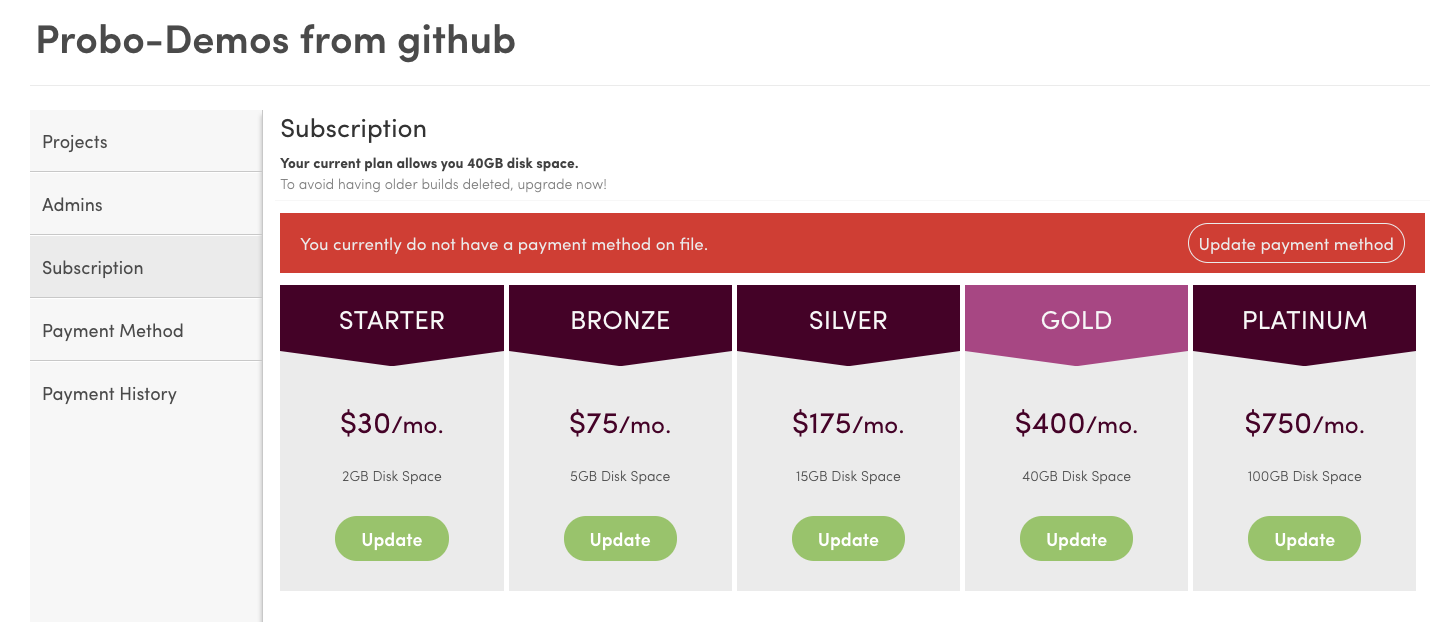A Probo Subscription is required to create Builds. Probo Subscription tiers offer various amounts of disk space. When the combined space taken up by your builds and assets exceeds the disk space in your Subscription tier, your builds begin to be deleted by the Probo Reaper. When signing up for Probo for the first time, a 30-day trial period is given to new users to try out the Subscription plan they feel their organization needs.
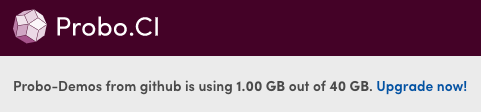
The Subscription tab in each Probo Organization is where the Organization’s Admins can select a Subscription tier. We recommend starting out in the middle with a Silver Plan and upgrading or downgrading as necessary, which you can do at any time. All Probo Subscription tiers are prorated to ensure you are only charged for the services you use.
Note: If your 30-day trial Subscription expires and no payment method is assigned, eventually your Organization’s Subscription will be disabled. You will need to contact Probo Support to re-enable the Subscription selection and Payment Method pages when this occurs. You should see a red notification at the top of the Probo App UI if your subscription has been disabled.