We run Apache Solr on localhost:8983 with a default Drupal schema that is works in conjunction with with Search API Solr Search. We do not support custom schemas at this time.
Probo has two cores installed. One for Drupal 7, and one for Drupal 8 & 9. The cores are intuitively named drupal7 and drupal8. Note that there is no third core for Drupal 9 as it can use the same as Drupal 8. Below are the current schema versions installed for each version:
Drupal 7: 7.x-1.15
Drupal 8/9: 4.2.3
We will periodically update these and communicate these changes as new versions of these modules are released. Build images are typically updated the first weekend of every month. Please follow the Changelog for information on specific updates. You can also get the current versions of things in the image by referencing the Docker Images Page in the section on versionizer.
The easiest way to integrate SOLR into your Drupal 8/9 site is to append the following information to the Drupal Plugin as part of your settingsAppend configuration:
steps:
- name: Install and Update Drupal
plugin: Drupal
database: drupal-database.sql.gz
databaseGzipped: true
databaseUpdates: true
clearCaches: true
drupalVersion: 8
settingsAppend: |
$config['search_api.server.solr']['backend_config']['connector'] = 'standard';
$config['search_api.server.solr']['backend_config']['connector_config']['scheme'] = 'http';
$config['search_api.server.solr']['backend_config']['connector_config']['host'] = 'localhost';
$config['search_api.server.solr']['backend_config']['connector_config']['core'] = 'drupal8';
$config['search_api.server.solr']['backend_config']['connector_config']['path'] = '/';
$config['search_api.server.solr']['backend_config']['connector_config']['timeout'] = '5';
$config['search_api.server.solr']['backend_config']['connector_config']['index_timeout'] = '5';
$config['search_api.server.solr']['backend_config']['connector_config']['optimize_timeout'] = '10';
$config['search_api.server.solr']['backend_config']['connector_config']['finalize_timeout'] = '30';
$config['search_api.server.solr']['backend_config']['connector_config']['commit_within'] = '1000';
If you choose not to use the settingsAppend solution, your SOLR settings inside your Probo build need to look as follows:
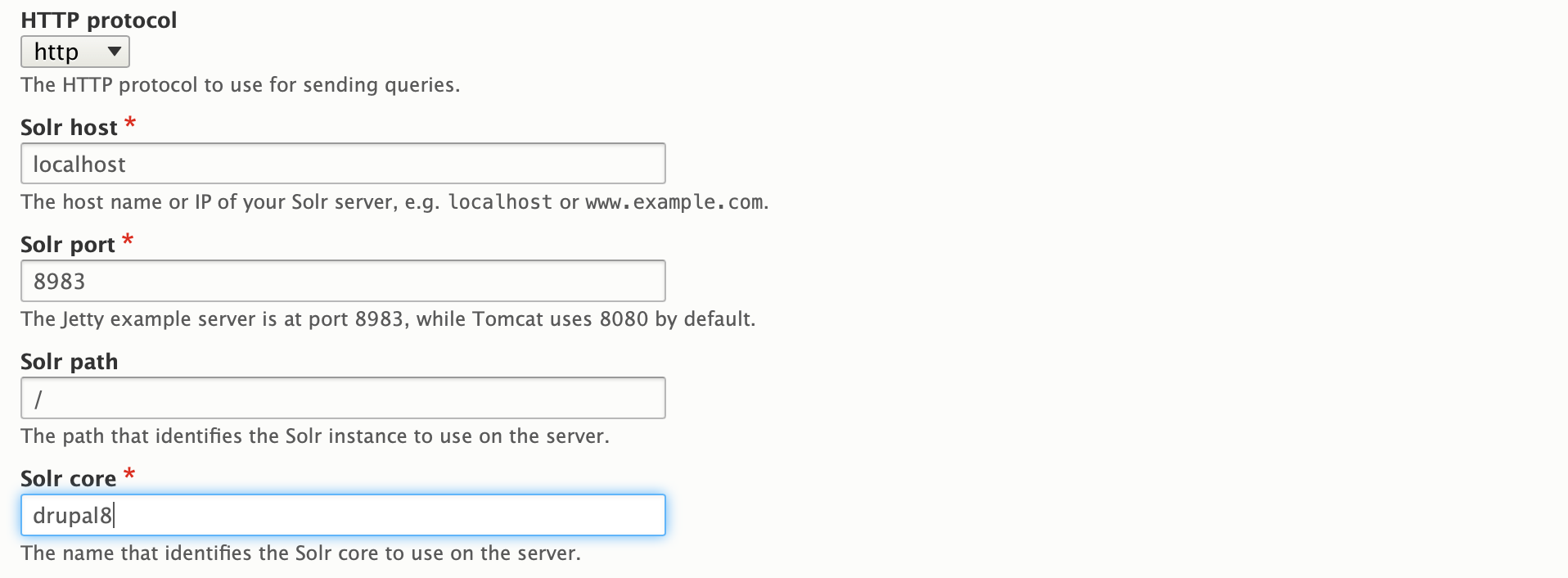
Additionally you can automatically import into SOLR using Drush:
- name: Clear SOLR Index
command: drush -r /var/www/html sapi-r -y
- name: Index SOLR
command: drush -r /var/www/html sapi-i --batch-size=100 -y